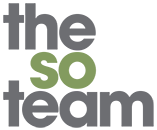Presentations are a key part of business-as-usual. And while there are plenty of whizzy alternatives to the traditional PowerPoint presentation, we’re all guilty of reverting to the default choice and using slides as a prop to support us when presenting our thoughts to a room full of peers and seniors.
There’s definitely a time and a place for slides. When speaking to large audiences it’s a great way to ensure everyone can see your visual support, and highly visual slides can be used to great effect to reinforce your message. However the majority of presenters rely on overly-wordy, visually confusing slides that have the audience squinting to make out the text. Or worse: they read out every line of text aloud as their co-workers or clients read along with them, willing them to talk more quickly and get the pain over with.
But if you want to get your message across, you need to use slides, surely? We don’t think so. There are loads of great alternatives to a PowerPoint presentation – we’ve suggested some below, and if you have more we’d love you to leave your thoughts in the comments section.
We’ve got lots more suggestions on making your team meetings more joyful and productive. Our blog post here is a great place to start.
For smaller meetings
Go old-school with flipcharts
We believe flipcharts are under-used as visual support for talks and presentations. They’re not just for scribbling on when making a point, or capturing output from a discussion. The size and prominence of a flip-chart page makes it the perfect vehicle to frame a key message or bring a concept to life. We almost always use flipcharts, and we draw them fresh for every workshop – in advance of the workshop start.
There’s something deeply personal about a message that has been hand-written especially for a specific meeting. It’s a signal that you’ve taken the time to prepare something just for the people in the room, and it’s a way of communicating subliminally that this point is something we should REALLY be paying attention to.
If you’re going to use flipcharts, get yourself some nice coloured pens – really! You’d be amazed at the impact you can have by going beyond the obvious red, blue, black and occasional green that are available in most meeting rooms. Our favourite flipchart pens are Berol Flipchart Markers (other brands and suppliers are available!): they’re colourful and they last for ages.
Make it a conversation
Instead of creating a one-way presentation, how about building an interactive workshop session where you gather feedback, input and suggestions on your content from others. This works really well for breaking up a full day where everything else is a PowerPoint-fest, and it really wakes up and engages the team. These sessions work best in teams of max 4 people, so split your group up to avoid people being able to mentally check out of the discussion and leave the work to others.
Of course you can do some information sharing up-front – think about the 3-5 key slides of info that needs to be shared and do so at the start of the session. You could print these out and give them as handouts, or put them on posters around the room – don’t assume they HAVE to be shared on a projector while you speak.
An ideal balance for a one-hour session would be:
- Setting up – share how it’s going to work, any background info – 10 minutes
- Working time in groups – 30 minute
- Sharing team recommendations/ideas with the group – 15 minutes
- Next steps summary – 5 minutes
Get details up on posters
If you have several presenters in a single session or day, consider running a poster session. Give each presenter 5 minutes in which they must headline the main topics of their presentation. Keep these 5 minutes sessions energetic and maintain momentum during them.
Once the trailers have been shared, designate the next chunk of time (1-2 hours) to a poster session. During this time, speakers will be at their poster and the audience can go and visit them for an in-depth conversation about the parts of the presentation they’re most interested in.
For larger conferences
If you’re running a larger event, any of the above can work for you, but you might also like to think about some mechanics that encourage networking, as well as information sharing.
Showcase Marketplace:
Get each of the speakers to produce a set of visuals to go with their message and have them set up a stall around a big space that everyone can fit into. Divide your delegates into groups and have them circulate around the market stalls, spending an equal time at each. You can ring a bell or sound a buzzer to move them on. They can interact, ask questions and get the headlines, and most importantly have a discussion.
Live Chat show:
Bring in a couple of sofas to the stage and appoint an interviewer. Instead of sharing slides, each presenter is asked questions and talks in response to the interviewer about the key points of their presentation. You can prep this beforehand, ideally have a camera that is close to the action and broadcast onto a big screen so that everyone can enjoy it like a TV show. The audience can also interact and ask questions as well
Discovery mission:
On everyone’s name badge add space for a section entitled ‘Ask me about’ and allow everyone to have one or two specialist topics that they want to broadcast and tell people about at the event. During the conference, organise a 1 hour speed dating session where people meet at least 10 or 12 other people for a few minutes each, and have a chance to ask each other about the stuff that’s on their badges.
For more suggestions on making your conference memorable and interactive, check out our blog posts and Awesome Conference Planning Workbook.